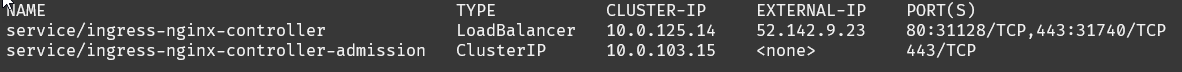Deployment to Azure Kubernetes Service using GitHub Actions
Github Actions gives you the flexibility to build automated workflows and deployments based on actions. There are now Kubernetes actions to get deployments to AKS. This is a simple recipe on how to use tye with Azure Kubernetes Service, Azure Container Service and GitHub Actions.
Setting up AKS
The kubernetes cluster deployment can be deployed via the Azure portal or using the Azure CLI. It would be assumed that the cluster is deployed when implementing the recipe, however in this example Azure Container Registry (ACR) is used for storing the container images and as such integration is needed between these resources. The following deployment script ensures this is complete.
az aks create -n <CLUSTER NAME> -g <RESOURCE GROUP NAME> --generate-ssh-keys --attach-acr <ACR NAME> --node-count 3Sample Application
The sample application is based on the frontend-backend adding in an ingress so we can browse the application from a public IP address once deployed.
name: microservice
registry: myregistry.azurecr.io
ingress:
- name: ingress
bindings:
- port: 8080
rules:
- path: /
service: frontend
- path: /backend
service: backend
services:
- name: frontend
project: frontend/frontend.csproj
replicas: 2
- name: backend
project: backend/backend.csprojRunning locally using tye run works as we'd expect, browsing the tye dashboard you should see the applications and the ingress similar to the following.
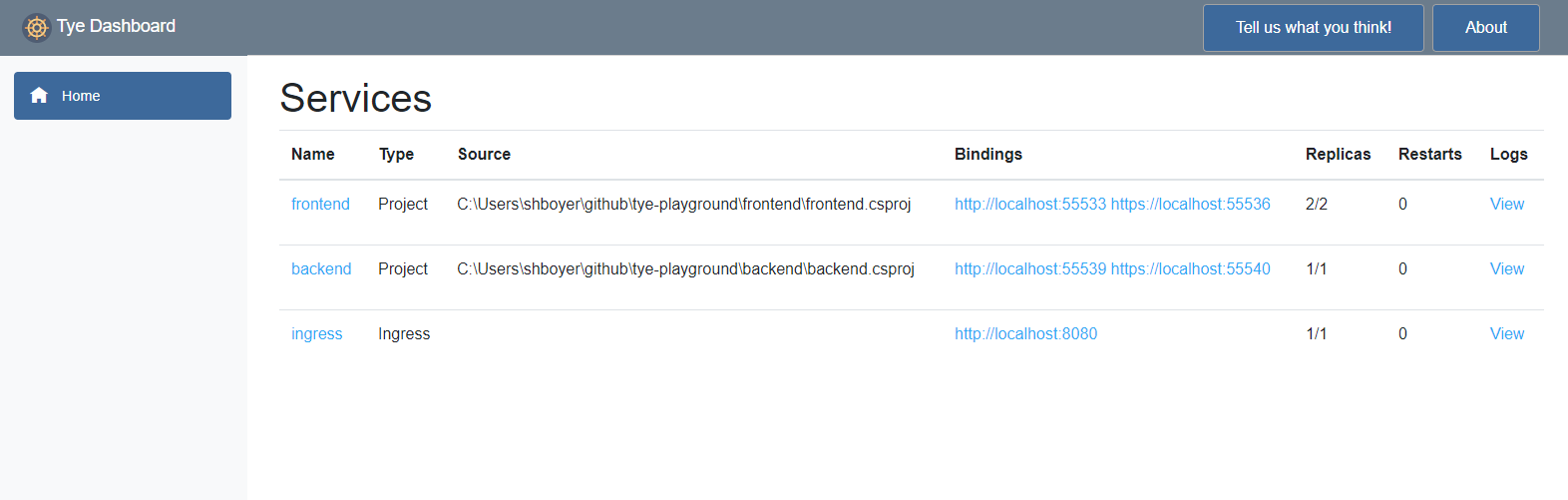
GitHub Action
Setting up the GitHub Action requires a few actions to compose the complete integration.
First, the name of the AKS cluster, resource group, and container registry are set as Environment variables.
env:
AZURE_AKS_CLUSTER: myaksclustername
AKS_RESOURCE_GROUP: myaksresourcegroup
ACR_RESOURCE_URI: myregistry.azurecr.ioNext, ensure that Tye and its dependent .NET runtime are installed.
- name: 🧰 Setup .NET
uses: actions/setup-dotnet@v1.5.0
with:
dotnet-version: 6.0.100
- name: 🛠 Install Tye tools
run: |
dotnet tool install -g Microsoft.Tye --version "0.11.0-alpha.22111.1"Using the name of the registry and the Azure docker action to login to your registry. This step is needed prior to running the deploy command which will build and push the images to the registry.
💡 The username and password for authentication is stored in secrets within the GitHub repository.
- name: 🔐 Login to ACR
uses: Azure/docker-login@v1
with:
login-server: ${{ env.ACR_RESOURCE_URI }}
username: ${{ secrets.ACR_USER }}
password: ${{ secrets.ACR_PASSWORD }}Next, we need to set the current context for our AKS cluster. Use Azure aks-set-context action for this.
- name: 📃 Set AKS context
uses: azure/aks-set-context@v1
with:
creds: '${{ secrets.AZURE_CREDENTIALS }}'
cluster-name: ${{ env.AZURE_AKS_CLUSTER }}
resource-group: ${{ env.AKS_RESOURCE_GROUP }}At this point we are ready to deploy the application. As pointed out previously there is an ingress service being used.
When deploying manually you can use the --interactive option and the tye CLI will detect the configuration, inspect the cluster and ask/prompt for deployment. However, in this case it is automated and we need to deploy it as a part of the action.
We can just use a run action and apply the standard ingress from tye.
- name: 🌐 Install ingress-nginx
run: |
kubectl apply -f https://aka.ms/tye/ingress/deployFinally, deploy the application!
💡 adding the
-v Debugfor verbose logging
- name: ☸ tye deploy
run: |
tye deploy -v DebugComplete GitHub Action
name: Build and Deploy
on: [push]
env:
AZURE_AKS_CLUSTER: myaksclustername
AKS_RESOURCE_GROUP: myaksresourcegroup
ACR_RESOURCE_URI: myregistry.azurecr.io
jobs:
build:
if: github.event_name == 'push' && contains(toJson(github.event.commits), '***NO_CI***') == false && contains(toJson(github.event.commits), '[ci skip]') == false && contains(toJson(github.event.commits), '[skip ci]') == false
name: tye deploy
runs-on: ubuntu-latest
steps:
- name: ✔ Checkout
uses: actions/checkout@v2
- name: 🧰 Setup .NET Core
uses: actions/setup-dotnet@v1.5.0
with:
dotnet-version: 3.1.300
- name: 🛠 Install Tye tools
run: |
dotnet tool install -g Microsoft.Tye --version "0.4.0-alpha.20371.1"
- name: 🔐 Login to ACR
uses: Azure/docker-login@v1
with:
login-server: ${{ env.ACR_RESOURCE_URI }}
username: ${{ secrets.ACR_USER }}
password: ${{ secrets.ACR_PASSWORD }}
- name: 📃 Set AKS context
uses: azure/aks-set-context@v1
with:
creds: '${{ secrets.AZURE_CREDENTIALS }}'
cluster-name: ${{ env.AZURE_AKS_CLUSTER }}
resource-group: ${{ env.AKS_RESOURCE_GROUP }}
- name: 🌐 Install ingress-nginx
run: |
kubectl apply -f https://aka.ms/tye/ingress/deploy
- name: ☸ tye deploy
run: |
tye deploy -v DebugViewing the deployed application
To find the public IP address to browse to, run the following.
kubectl get all -n ingress-nginxLook for the service/ingress-nginx-controller with a type of LoadBalancer. The EXTERNAL-IP is the entry point for your application.